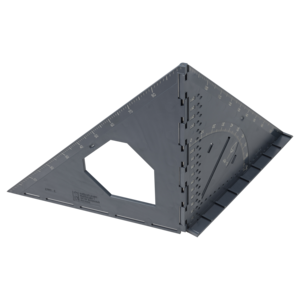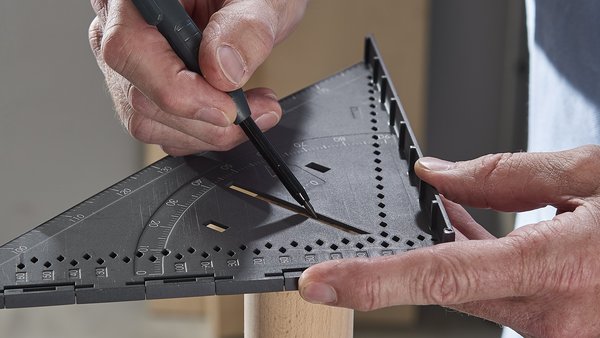It’s fun when it fits
With our smart measurement solutions, we make light work of DIY projects. Whether it’s measuring, transferring or marking – we eliminate sources of error and allow do-it-yourselfers to excel.
Correctly determining and transferring lengths, angles and other measurements is the basis of every successful DIY project.
However, many measurement tasks are complex and require know-how, practice and a steady hand. This poses problems for inexperienced users, in particular, and deters many do-it-yourselfers from some projects from the very start.
Correct measurements are the basic prerequisite for the success of the project – incorrect measurements, on the other hand, waste times, cause additional costs and thus become a source of frustration for every do-it-yourselfer and craftsman.
Contents
- All measuring tools at a glance
- Measuring and Marking Angles: folding measuring tool for flat surfaces and three-dimensional workpieces
- Universal Angle & Try Square – your trusted companion for all projects
- Pimp My Folding Rule: clever accessories for the folding rule
- 3D Mitre Angle: measuring three-dimensional workpieces
- Bevel and Mitre Box: measuring angles and room corners
- Contour Gauge: scanning and transferring contours
- Angular Bevel Gauge: floor laying and furniture construction aid
- Deep Hole Marker: for marking in hard-to-reach places
Measuring and Marking Angles: Folding measuring tool for flat surfaces and three-dimensional workpieces
VARIO 3D
The millimetre scale, stops for 45° and 90° angles, and a scale for any angle from 0° to 180° enable precise alignment and accurate markings. In additional, the Measuring and Marking Angle can be used as a marking gauge for marking perfect parallel lines. With the compass function, you can draw circles with a radius of up to 80 mm within seconds.
VARIO 3D PRO
The PRO version offers two additional features: the integrated centre finder helps you to determine the exact centre of round materials with a diameter of up to 70 mm.
The integrated plumb line helps you to read the degrees of angles, e.g. on sloping roofs, directly on the angle scale.

Universal Angle & Try Square: Your trusted companions for all projects
Buying a Universal Angle & Try Square for measuring, marking, drawing and guided cutting is always a worthwhile investment. It is the ideal measuring tool for the classic DIY and hobby tasks in small to medium-sized projects.
Being guided by the sturdy limit stop and hole line means you can effortlessly draw parallel lines with a pencil. You can quickly dismantle the limit stop on the angle rail so you can mark or measure surfaces precisely.
To transfer curves and circles to workpieces, you simply use the Universal Angle & Try Square as a compass. The two fixed radii on the angle measuring scale allow you to quickly transfer curves, e.g. for rounded corners on boards. The angle is used as a firm leading edge when using a jigsaw. It will also quickly become indispensable for lay laminate or constructing furniture.

3D Mitre Angle: Measuring three-dimensional workpieces
When you work on three-dimensional workpieces and have to take or transfer measurements of pipes, beams or squared timber, accurate transfer around the corners is the biggest challenge.
The 3D Mitre Angle allows you to easily take measurements and transfer them to three-dimensional workpieces. Its rectangular geometry allows you to make precise markings around corners – ideal for accurately transferring mitre angles to two sides of a workpiece.

With limit stops at 45° and 90° angles and a scale for free angles between 0° and 90°, you are prepared for all tasks.
The 3D Mitre Angle provides you with a reliable marking gauge when marking parallel lines. It is also equipped with a drill gauge to quickly determine the diameter of a drill bit.
Bevel and Mitre Box: Measuring Angles and Room Corners
If you have ever installed baseboard in a pre-war building, you know how nerve-racking and time-consuming it can be to determine the right mitre angle for each crooked corner.
Transferring inside or outside wall corners to the saw with the matching mitres is often cumbersome and prone to errors. The Bevel and Mitre Box guarantees perfect results even for inexperienced do-it-yourselfers – effortlessly in just two steps.
This 2-in-1 product can be used to measure and cut any room corners from 85° to 180°.
Contour Gauge: Scanning and transferring contours

Scanning contours
The Contour Gauge is ideal, especially for accurately fitting laminate and tiles, e.g. around heating pipes and other obstacles.
Angular Bevel Gauge: Floor laying and furniture construction aid
The first step is to push the two plastic side pieces into the corner of the wall and align them along the walls. Use the locking lever to fasten them in position.
The lever is designed for easy operation with only one hand from either side, even in tight working areas. The next step is to position the Angular Bevel Gauge on your workpiece and mark the angle.